Elevate your presentation game with Easy Presenter, the epitome of simplicity blended with cutting-edge functionality for your secondary display needs. Craft and prepare your presentations with ease, bringing together a variety of content types for a smooth, seamless experience. This Windows desktop application boasts a user-friendly interface, enabling you to drag and drop files effortlessly for immediate display. Embrace the versatility to incorporate images, videos, web pages, and office documents—including Word, Excel, PowerPoint, and PDFs—into your presentations. Easy Presenter ensures a seamless transition from file to showcase, letting you initiate captivating presentations on a TV or projector with just a click. Rely on its fluid, responsive performance to engage your audience. Easy Presenter is the go-to solution for professionals and educators who value efficiency and impact in their presentations.
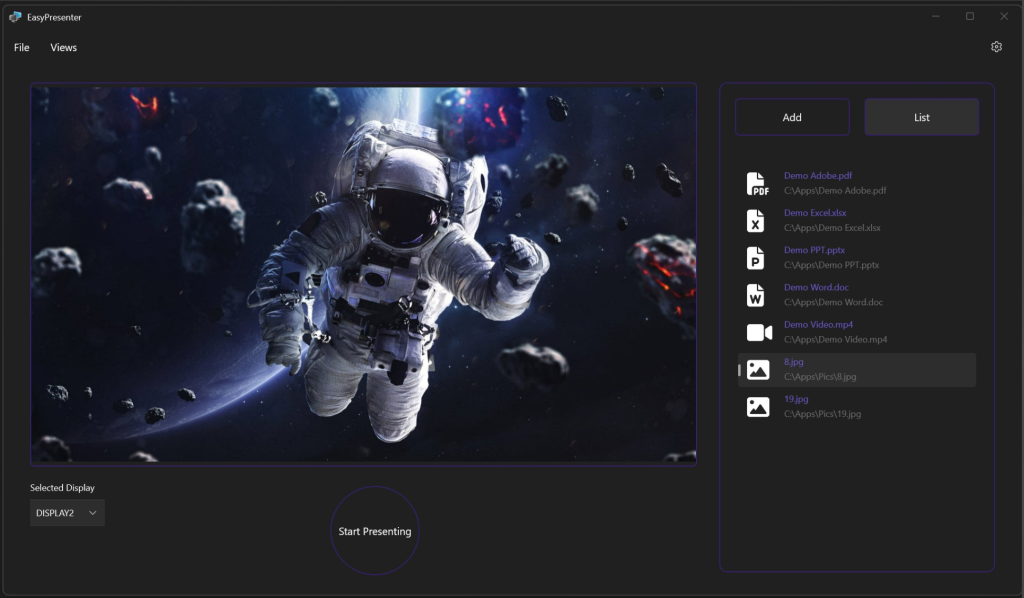
Simply drag and drop files, or use the ‘Add’ button to upload files and URLs. Before presenting, double-check that the correct display is selected. Easy Presenter smartly defaults to an external display when connected. Should you disconnect a display, the presentation will cease automatically. Choose the content you wish to showcase, and you’re ready to engage your audience.
Select the content for your spotlight, then click ‘Start Presenting’ to captivate your audience. Your material will appear in the presenter’s window and simultaneously on the secondary screen. To transition to new content, just select it, and it will automatically update the display. When your presentation concludes, click ‘Stop Presenting’ to end the session.
Managing your content is just as easy. Right-click a file within the list and select ‘Delete’ to remove it. Remember, Easy Presenter does not store files but references their paths. If a file is renamed, deleted or moved on your computer, the app will update accordingly at start-up or when you attempt to access the content.
Easy Presenter seamlessly handles a diverse range of file formats to bring your presentations to life:
Documents:
PDF (Acrobat)
XLS, XLSX (Excel)
PPT, PPTX (PowerPoint)
DOC, DOCX, RTF, TXT (Word)
Image Files:
JPG, JPEG, PNG, BMP, GIF
Video Files:
MP4, MKV, WMV, M4V, AVI
Looking for additional file formats or functionalities? We’re here to listen. Find our contact details in the app under the settings page. Reach out with your suggestions, and we’ll explore incorporating them to enhance Easy Presenter’s capabilities, tailoring it to better suit your presentation needs!
EasyPresenter is exclusively available via Microsoft Store
